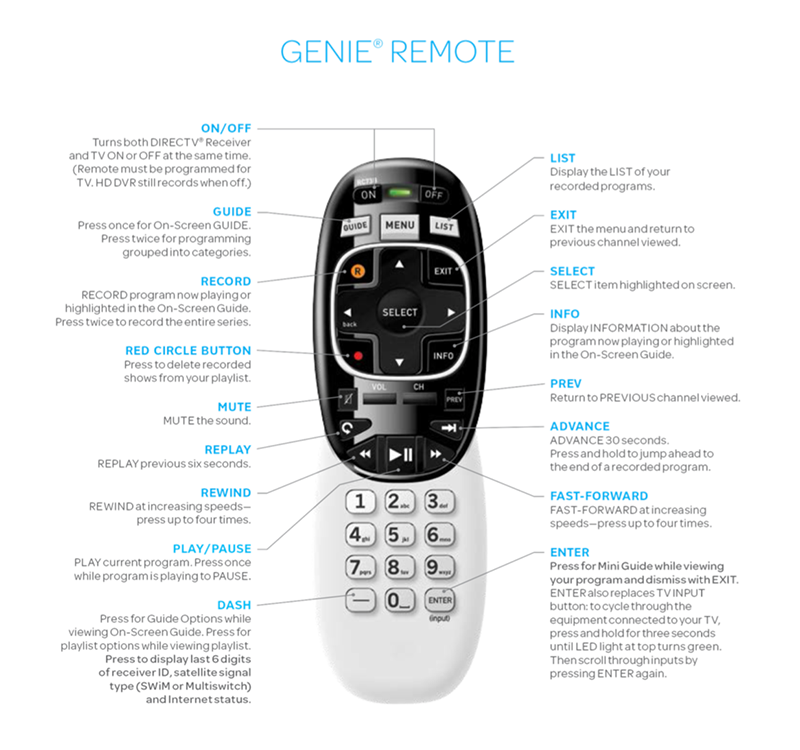
TV – smallest remote – powers on TV (top left corner) and to change source from Direct TV to Netflix, Blue-Ray or other apps by clicking the circle with a house on it.
Direct TV remote changes the TV channels, manages recordings and manages the sound.
Bose remote is the largest remote – The ONLY button you will push on this remove is the POWER button and that is it. You use it to turn on and off the Bose sound system.
Samsung DVD/Blue-ray: To open, on the top right of the unit there is a big circle. Press the left side of the circle and it will open. Press it again to close it. Change the source using the TV remote by clicking the circle with a house on it. Choose Samsung. You will also change the sound source using the Bose unit sitting on top of the DVD player. Press source until it says “
Master #1: (on nightstand)
TV remote
Roku remote
Soundbar remote
Fan/Light remote (on wall)
Master #2: (on nightstand)
TV remote says Roku. It is set to go to directly to Direct TV when powered on.
Sound bar: Stays on “TV”
Master #3: (on nightstand)
TV remote says Roku. It is set to go to directly to Direct TV when powered on.
Sound bar: Roku
Jack (orange room): (on dresser)
Roku Remote
Fan Remote (on wall)
Jill (blue room): (on dresser)
Roku Remote
Soundbar remote
Fan Remote (on wall)
Outdoor TV: (top drawer of outside storage drawers)
TV remote says Roku. It is set to go to directly to Direct TV when powered on.
Soundbar Remote
Fan Remote
